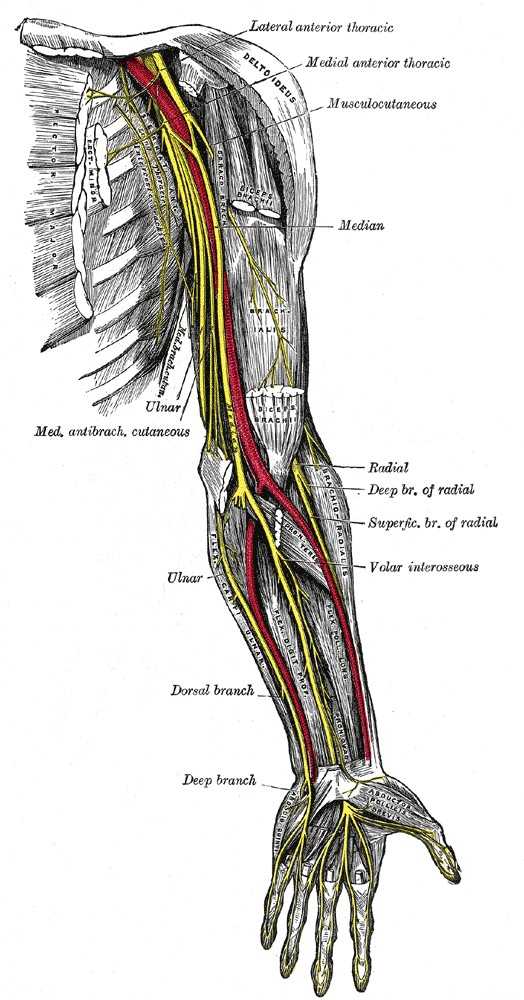Some tips on staying healthy on your computer
Dislclaimer: I’m not a medical professional, this is only my personal experience.
I guess most of you are spending more time than ever in front of your computer in these days of Covid-19. So here are a few tips I’ve learned (mostly the hard way) on staying ~healthy while doing interwebz stuff.
I could say a lot more than what follows, but I’ll stick to what has personnally helped me and I’ll skip most of the general advice that you can get anywhere, not that it’s any less valid.
TL;DR
- Tip #1: Stretch and massage your arms and neck
- Tip #2: Put your elbows on your desk
- Tip #3: Alternate between gears and positions
- Tip #4: Relax your eyes with the 20-20-20 rule
Tip #1
There’s a nerve going from your neck to your hands and it can get “stuck” or sore. When that happens, you might feel pain in your wrist, but the problem might actually be around your neck for example.
(The nerves go even further up than on the picture!)
What I do to make this pain go away:
I massage around my neck (if it’s painful, that’s probably the right spot). That helps me a lot and blew my mind when a physiotherapist first did it to me.
To prevent this pain:
I (try to) strech my neck horizontally every 30 minutes. This helps to get that nerve unstuck. And I do this stretch with both arms for about 10 seconds, also as often as I can. This stretches the nerve and makes sure it can slide freely when you move your arms.
It’s super importent to really strech with the finger as much as you can with this one.
Tip #2
You’ve probably already heard good posture advice, but… put your elbows on your desk! Sitting at 90° is hard (for me). This, however is not. Adjust your setup to be forced to do it and yes, putting your laptop 30cm away sounds annoying I know, but trust me, it’s not that bad. This will allow your arms, shoulders and neck to be a lot more relaxed and in my experience, it helps will guide the rest of the body towards a better posture.
A mini sub-tip:
Get in the position you have when you’re just about to type or click and feel which muscles are tensed. You’ll be surprised how unrelaxed your arms are. (Feel your thumb above the space bar!) Adjust accordingly.
Tip #3
Get a good setup (within financial doability of course)
Standing desk
Getting started can be as easy as putting a cardboard box under your laptop.
Seriously, just try it. If you can manage to stand even just 1h a day at 70% productivity because the setup is shitty af, it still feels great :) I believe the cheapest (but good) motorized standing desk in Europe is IKEA’s Bekant at 550 CHF.
Desk setup
If you’re going to work long hours on a laptop without external monitor, I think a keyboard and a mouse are essential (this can cost as little as 15 CHF/USD/EUR). Get a laptop stand/box/cat on which to put your laptop so it’s not ridiculously low relative to your eyes.

Mouse (or rather mice)
I don’t recommend any particular mouse, but my top recommendation is to use multiple mice. Whenever I’m getting a little sore/tired, I switch to a second mice as different as possible, usually from the Logitech MX Vertical to the Logitech MX Ergo Trackball.
Also, avoid buttons that are hard to press (Looking at you MX Master thumb “rest” button 👀).
Keyboard
Alternate between your 2 thumbs to press on the spacebar. Your right hand could be incredibly tensed for hours just to maintain your thumb above the spacebar. Try to let go of the little guy if he’s as tensed as mine was.
I think an ergonomic keyboard is a good investment. I use Microsoft’s Sculpt Keyboard and take it everywhere. It’s far from perfect, but good enough.
Tip #4: the 20-20-20 rule your eyes
A last quick tip to relieve your eyes tired of looking at all those pixels: the 20-20-20 rule - Every 20 minutes, look 20 meters away for 20 seconds.
I never had sight problems, but this one always feels good.